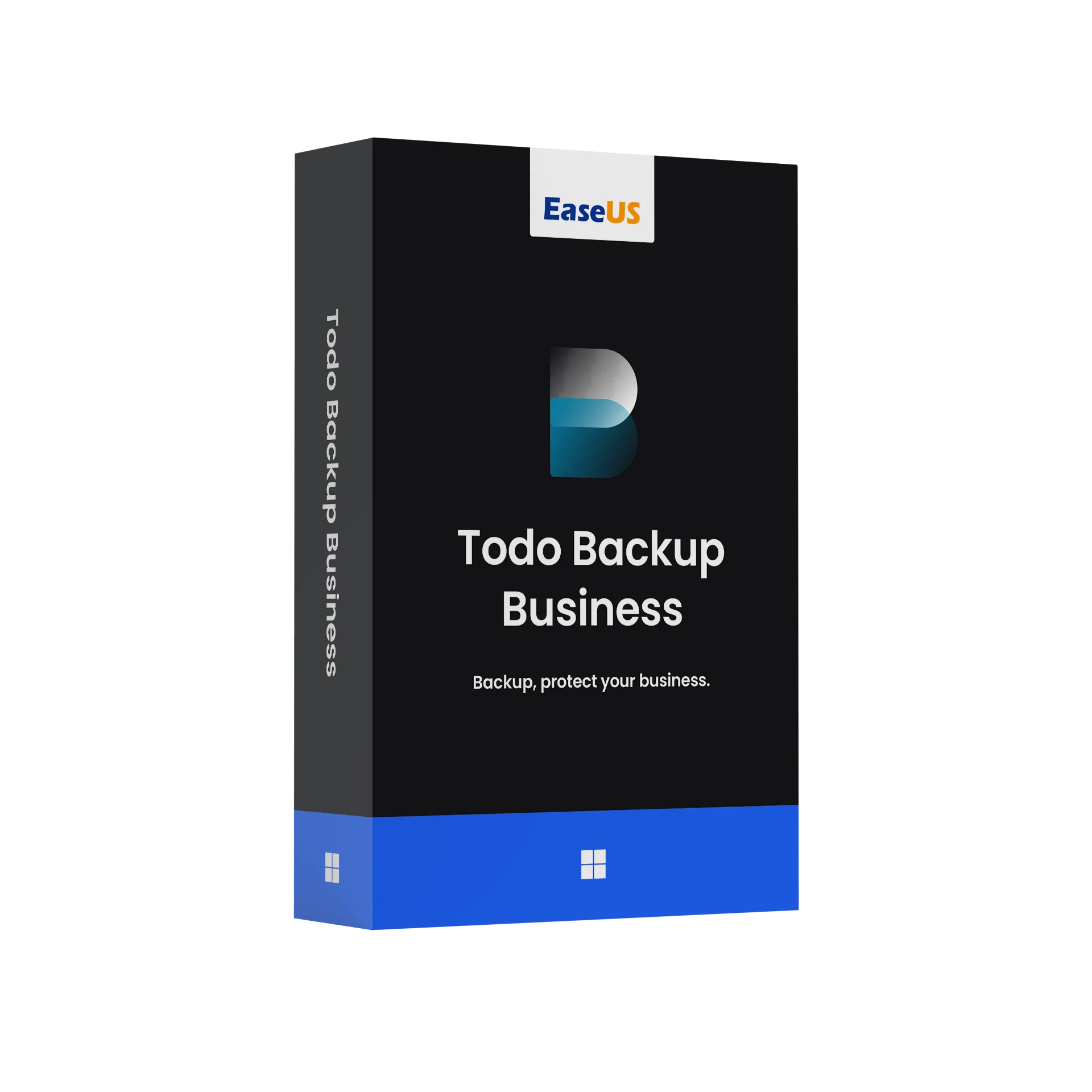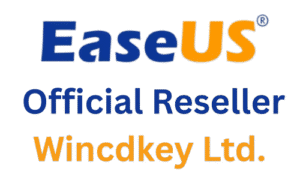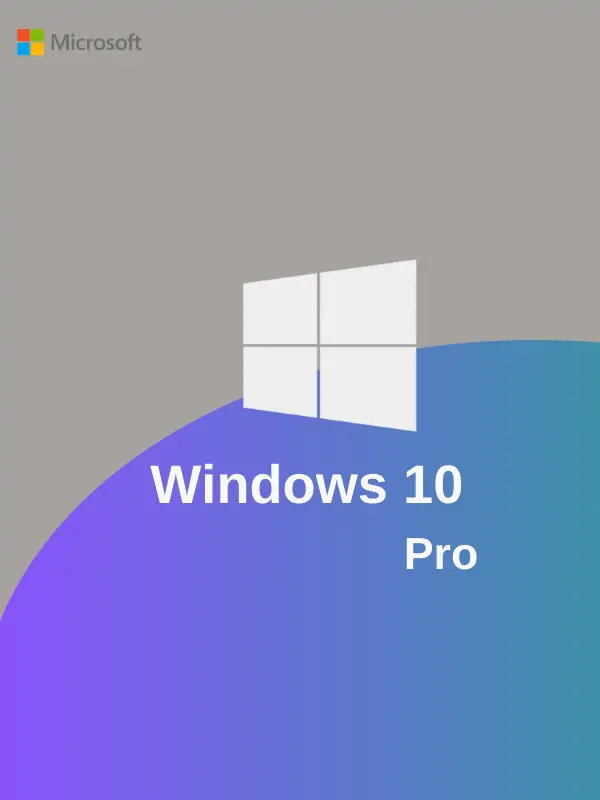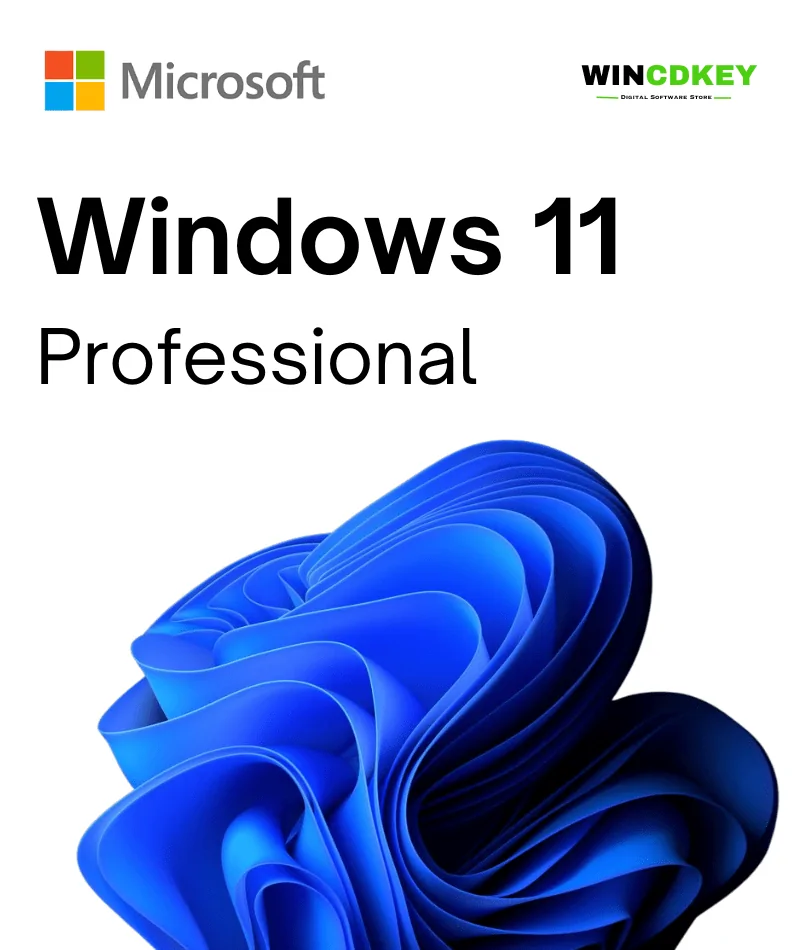Easeus Todo Backup Workstation
Designed for endpoint backup of business-critical PCs, laptops and workstations.
High-performance Backup and Recovery Plan to Ensure Business Continuity
EaseUS Todo Backup software keeps your business data under protection and restores everything back to original status fast.
SAFETY
Defend ransomware attack with first-class protection
- EaseUS Todo backup software always give you the confidence of that all your critical data is backed up and can be safely recovered.
- It can minimize the risk of vulnerability and exposure to the threat of ransomware.
EFFICIENT
Improve business efficiency and reduce costs
- Disk-image backup allows to easily backup a complete image or selected files. You can quickly recover and access data whenever you need.
- Schedule easy and automatic backup plans to monitor multiple backup jobs. Reduce task time with EaseUS Todo Backup intuitive functions and interface.
Fast Recovery Solution for Small and Medium Business Environment
EaseUS Todo Backup Workstation can quickly restore everything to ensure business continuity.
Fast Disaster Recovery Solution to Restore Entire System in Minutes
- EaseUS Todo Backup workstation simplify entire system recovery from disk-image backup with minutes.
- It can minimize downtime and disruption of system crash in a reliable and flexible way.
Flexible Dissimilar Hardware Restore
- When users need to transfer OS with all applications to a new computer with different hardware configuration or P2V, V2P migration/upgrade. EaseUS Todo backup workstation can smoothly process the complete recovery and minimize machine downtime.
Granular Recovery
- High-grade granular recovery to restore only the objects needed
- As a time-saving solution, you can achieve greater protection and save your efforts.
Bootable Disk for Emergency
- Create bootable media before backup in case that system fails to start or for higher level security when data is stored on system disk
Compatible with GPT/UEFI
- EaseUS Todo Backup can create a WinPE-based bootable media for 64-bit Windows system resided on GPT to start up PC recovery from it.
User Guide-How to Backup Your Data?
Launch EaseUS Todo Backup
Install EaseUS Todo Backup and launch in Windows.
Create business backup task
Create or add new backup tasks on disk, partition, system, mail and other business data in a few clicks.
Disk/partition backup
Select the disk or partition, target a location to store backup copies and schedule your disk backup with details.
System backup
Back up the current system to a specific destination and create system backup plan on your schedule.
File backup
Select files or file folders on your PC/laptop to be backed up and make your own document backup plan.
Devices Supported
- Parallel ATA (IDE) HDD
- Serial ATA (SATA) HDD
- External SATA (eSATA) HDD
- SCSI HDD
- All levels of SCSI, IDE and SATA RAID controllers
- USB 1.0/2.0/3.0 HDD
- IEEE 1394 (FireWire) HDD
- Full support of RAIDed configurations (hardware RAIDs)
- Support large capacity hard disk (MBR and GPT hard disk, EaseUS Todo Backup can support up to 16TB hard disk and 32 disks at most.)
|
Operating System Windows 11/10/8.1/8/7/Vista/XP |
Devices Supported
|
|
Hardware Requirement
|
| Choose Plan |
1-year subscription ,2-year subscription ,lifetime upgrades |
|---|
Refunds
Once a purchased software package has been activated or an activation has been attempted through an online activation site, the package becomes none refundable But in serious matters, we can refund on Wincdkey wallet. So you can use every product. We cannot add the software package to our stock if an activation has been completed or attempted.
We cannot issue a refund if a customer has purchased the wrong product. Rather then we can change it if he not try to active it
Example: A customer purchases a Windows software package for a Mac machine.
Exchanges
Microsoft Softwares will exchange software purchases for up to 30 days after order completion but only if the software has not been downloaded by the customer, you can also return your purchased software within 30 days if the software remains none downloaded for a full refund.
Redemption or Activation:
After purchasing keys, you will get a voucher code which is needed to redeem. this voucher code have a lifetime validity but once redeem it then you need to activate your windows or office within 7 working days.
Refund process
Refunds will be credited back to the credit/debit card that customers used to place their order, refunds are processed from our platform immediately the time taken to credit to the customer depends entirely on the customers card issuer and/or bank account.
How to initiate a Refund/Exchange
For any refund or exchange please open a create a refund or exchange request ticket here.

Great job with remote support
Great job with remote support!
Simple usefull!!! A+++

Great customer support
Customer support - Number 1 !!!! Many thanks.

Legit and easy.
Legit and easy. Support was very quick to help as there as a minor issue and resolved it quickly.
Highly recommend.

Microsoft key didn't work at first, but...
The Microsoft key didn't work at first, but after a brief talk to a customer support and few screenshots they have made it work. I would still suggest buying from this site, because the issue was resolved really fast.

Great experience
Great experience. Had a problem with a product key. Support fixed my problem in a few minutes.

Speedy replies!!!
Speedy replies, fast solutions, excellent in general!