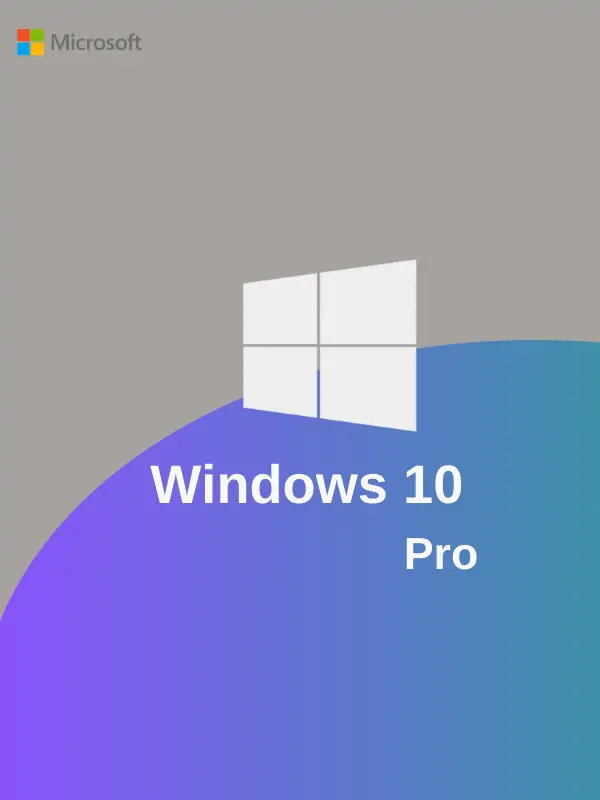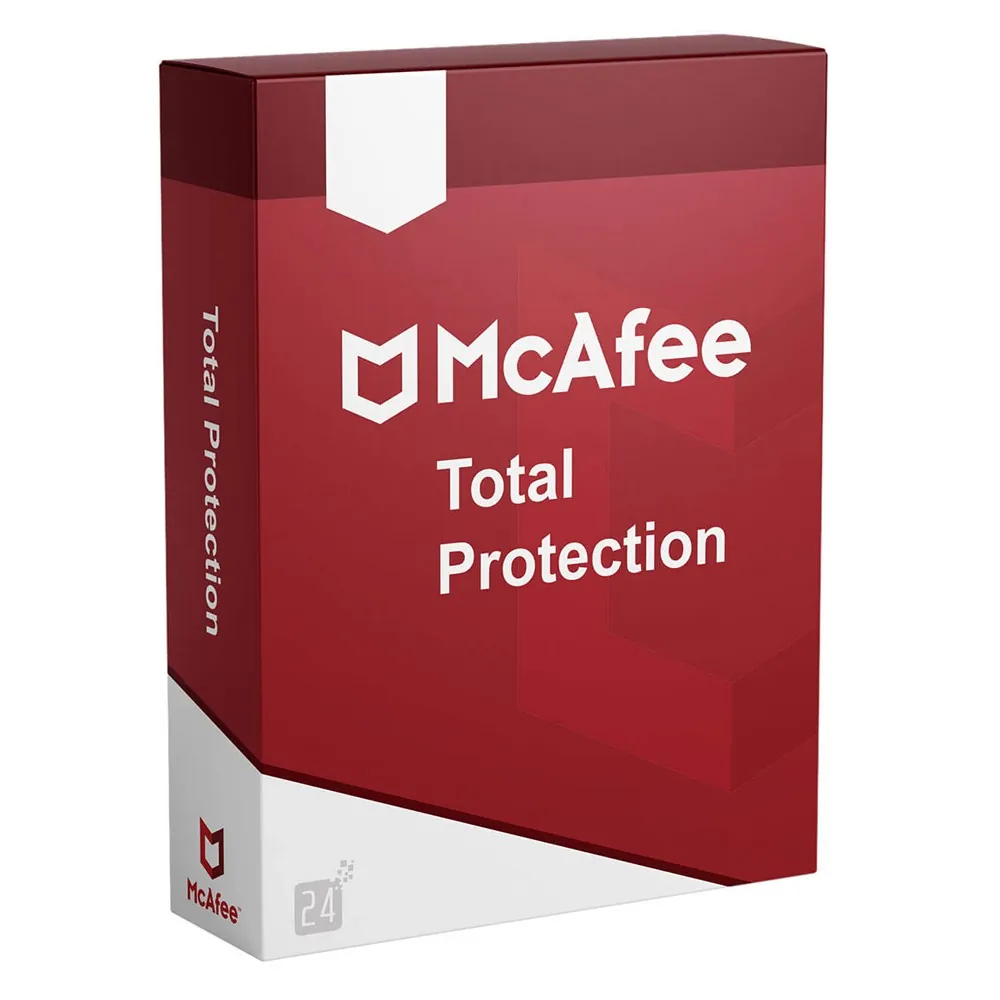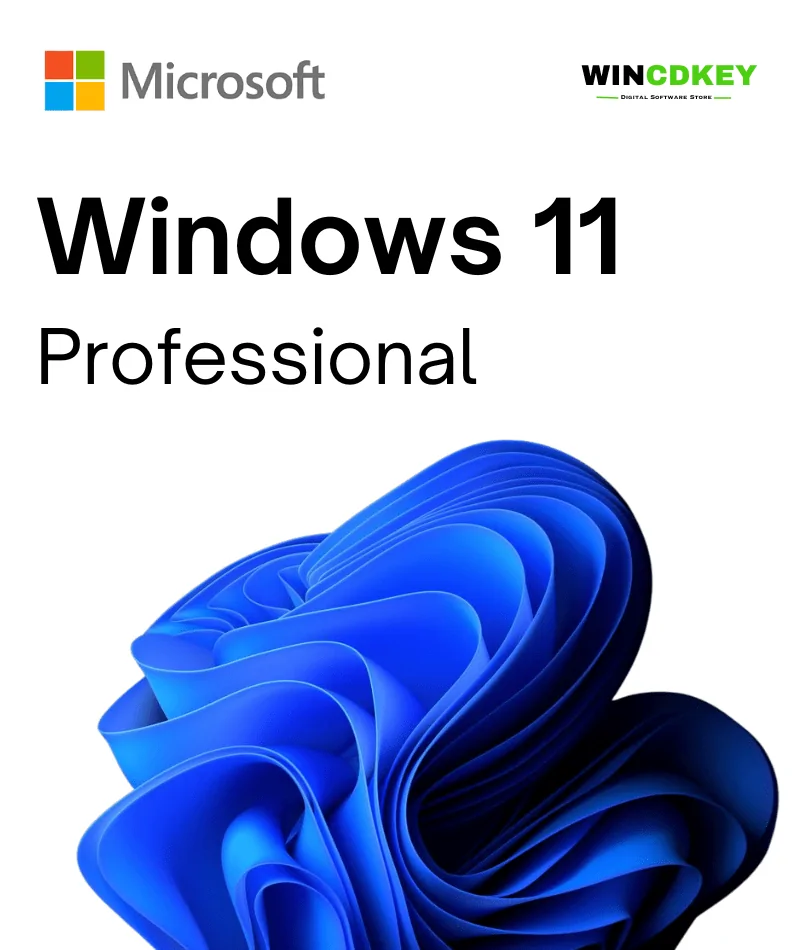Microsoft Office Pro Plus 2021 Retail – Online Activation Global
€10.68
- Genuine Software
- No Expiration
- Product Key
- Looking Autodesk keys? Click here
- 24/7 Live Chat Support
- Standard Warrenty
- Installation Files
- Free Updates
📣 Announcement: Office 2024 Pro Plus Now Available at WinCDKey – 80% OFF! 👉 Shop now Act Fast – Offer Valid While Stocks Last! 🛒
An Electronic License Key Will be Emailed to You 1-2 Minutes After Checkout.
✅ Official Microsoft Partner – Verify Our Microsoft Partner Profile HERE
Get All the Potential Features of Microsoft Office Pro Plus 2021 at an Economical Price
Microsoft Office Pro Plus 2021 retail is Microsoft’s latest productivity tool, which is essential for personal, professional, and business needs. It has all the modern facilities with new features that fulfill the demands of diverse users. Office 2021 Professional Plus Online activation retail key provides access to the world’s best applications like Word, Excel, PowerPoint, Outlook, and more with their newly added advanced features. Buy this magnificent Office 2021 Professional Plus keys at a fraction of the costs from its official price at Wincdkey today and multiply productivity.
Latest Features of Office Pro Plus 2021 Keys to Streamline Your Tasks
Microsoft integrates some new features with every version it releases. Office 2021 Pro Plus retail keys are not different from it. Therefore, to get the experience of new features, you should buy the latest one for your device. At Wincdkey, you can buy this recent Microsoft Office Pro Plus 2021 Retail software at a cost-effective price. Here you can see the new features integrations:
Easy to Use Interface
When you have Office 2021 Pro Plus on your device, you will get the most user-friendly interface. With a modern look with a simple accessible system on Microsoft Office 2021, you will get all the features at your fingertips using the Visual Refresh feature.
Better Collaboration Capability
Office 2021 Professional Plus keys provide access to the most collaborative Office Suite. You can use the most demandable features like Co-author documents that help you work in real-time with your co-partner in the same document. If you need to send suggestions or share ideas, comment with modern comment features. This collaboration feature lets you know whom you are working with on the same document. In this working method, whoever creates the document must provide the editor access to other co-workers for productive work.
New Features and Functions Added in Office Applications
The recent version of Microsoft Office has included several new functions and features to the applications to make them more efficient and effective for users. In the Excel app, you will find several new functions, such as LET functions, that make your calculations accessible, while the XMATCH and XLOOKUP assist you in finding data in your worksheet. PowerPoint app has a laser pointer recording feature, where you make your mouse a laser pointer to attract something on a slide. Also, You can get OpenDocument format 1.3 in your Word, Excel, and PowerPoint applications.
Work with Flexibility
Microsoft Office Pro Plus 2021 Retail provides flexibility to use for extensive work on your computer. To reduce your eye strain, Office 2021 Professional Plus has the Dark Mode feature to work for long hours without any issues with your eyes. Moreover, you will get the Line Focus facet to read multiple lines simultaneously. With this Office Suite, you can elevate your workflow with greater flexibility.
Upgraded Performance and Support
Encounter elevated performance by using the Microsoft Office 2021 Pro Plus with stability and speed on Word, Excel, Outlook, and PowerPoint. Make your calculations fast and efficient with advanced features like COUNTIF, SUMIF, and AVERAGEIF to get better performance. Therefore, You will get access to Microsoft support to resolve any issue while operating Office 2021 Pro Plus.
Unlock More Capabilities with Office 2021 Professional Plus Apps
As you can see, new features are available in the Office 2021 Pro Plus, but what about the Office Application? Microsoft Office Pro Plus 2021 Retail has upgraded applications that you can view in the below:
Outlook
Outlook is considered an office mailing tool that assists in managing emails efficiently. This app has included many new features like Instant Search, which allows you to find your email quickly using the search bar and translate your email messages into 70 plus languages. You can use inking tools to mark emails with different hex colors according to their necessity and manage them in a better way.
OneNote
To meet your note-taking needs, Microsoft included OneNote to capture your sudden thoughts and ideas. It can work as your digital notebook. With it, you can write notes, record audio, add images, and find them instantly. Moreover, you can enter your OneNote from other devices by providing user credentials and sharing your notebooks with others as well.
Publisher
It’s a desktop publishing app that helps users to create professional-looking layouts and page designs. Using Publisher, you can create labels, greeting cards, catalogs, email newsletters, and so on. With this new Publisher, you can create designs and share them with others.
Word 2021
Word 2021 has lots of enhancements in the new version of Microsoft Office. It has a lot of new features like co-author features, better collaboration with modern comments, unified search, dark theme, and more. Moreover, the new Line Focus feature assists in reading multiple lines without disturbance.
Excel
In the Excel app, you can see the latest features and functions added to enhance the efficiency of this application. The new inclusions are XLOOKUP, LET Function, XMATCH Function, Dynamic arrays that include six new functions, and more. However, the new version of Office 2021 has it all to meet the demands of users’ calculative needs.
PowerPoint
You always need PowerPoint 2021 to make a better presentation. You can work with others to create better slides for presentations, and PowerPoint has collaborative features that allow you to share your slide link with your colleagues through the Link to a Slide feature. The new inking tools are there to help you provide the best drawing effects on your slides. In a word, PowerPoint in Office 2021 provides all the benefits to make your presentation better.
Access 2021
To control your database, Microsoft Access is the best tool to do that. Having Access, you can view information in your database, manage, rearrange, and close it with just a click. With the accessibility tools, it’s easy to find your data and access them in a huge database. Using the Linked Table Manager, controlling data is effortless in Office 2021 Pro Plus.
Short Guide to Activation: Office Pro Plus 2021 Keys
- Download: After confirming payment, we will send the product download link to your email.
- Install: Follow the guidelines that we send to your delivery email and install the Office Suite.
- Activate: Open any app to your Office Suite and enter the product key for online activation.
Why Do You Buy License Keys from Wincdkey?
Wincdkey is not just a store but a reliable source of genuine license keys. Our company was founded in 2021 but has gained a leading position in software distribution worldwide. Look at the brief details of our services:
- We offer lower prices for our customers only for the original product keys.
- Providing the best possible free customer service 24/7.
- We deliver our product digitally and get it instantly within minutes after completing your payment.
- Globally accepted multiple payment methods, such as Bank Transfers, Visa, Stripe, Credit Cards, PayPal, and more options are available.
- We collect software from leading distributors, so you will get only genuine products.
Important Notes:
- Don’t activate this product on setup.office.com. Rather, we provide you with a different download link with a valid key to your given email.
- Permanent activation.
- This key is not binds to your Microsoft account. You can’t reactivate or transfer the key to another computer.
- Complete guidance about download to activation through delivery email.
- Multiple languages supported and worldwide usability.
- Compatible for PC only (not work on Mac)
- Instant delivery will be made within a minute after your payment is confirmed.
- Updates possible
- Invoice of purchase
- Live chat or email support is available.
System Requirements
To operate your Microsoft Office Pro Plus 2021 Retail smoothly on your device, it should have the basic system necessities. Otherwise, you can’t use Office 2021 Professional Plus with satisfactory performance. Here are the specifications that you must have before buying this software:
- Operating System: Windows 10 or Windows 11
- Processor: 1.6 GHz with 2-core processor
- RAM: 2 GB RAM for 32-bit; 4 GB RAM for 64-bit
- Hard Disk: 4 GB space in hard disk
- Display: 1024 x 768 pixel resolution
- Graphics: DirectX 10 graphics Card
- Additional Requirements: Internet connection and a Microsoft account
Refunds
Once a purchased software package has been activated or an activation has been attempted through an online activation site, the package becomes none refundable But in serious matters, we can refund on Wincdkey wallet. So you can use every product. We cannot add the software package to our stock if an activation has been completed or attempted.
We cannot issue a refund if a customer has purchased the wrong product. Rather then we can change it if he not try to active it
Example: A customer purchases a Windows software package for a Mac machine.
Exchanges
Microsoft Softwares will exchange software purchases for up to 30 days after order completion but only if the software has not been downloaded by the customer, you can also return your purchased software within 30 days if the software remains none downloaded for a full refund.
Redemption or Activation:
After purchasing keys, you will get a voucher code which is needed to redeem. this voucher code have a lifetime validity but once redeem it then you need to activate your windows or office within 7 working days.
Refund process
Refunds will be credited back to the credit/debit card that customers used to place their order, refunds are processed from our platform immediately the time taken to credit to the customer depends entirely on the customers card issuer and/or bank account.
How to initiate a Refund/Exchange
For any refund or exchange please open a create a refund or exchange request ticket here.
How to Download, Install, and Activate Microsoft Office 2021 Professional Plus?
Step 1: Download
Download the virtual DVD of Microsoft Office 2021 Professional Plus directly from Microsoft by clicking on the following link:
Office 2021 ISO SAUDI ARABIA: https://officecdn.microsoft.com/db/492350F6-3A01-4F97-B9C0-C7C6DDF67D60/media/ar-SA/ProPlus2021Retail.img
office 2021 ISO Bulgaria: https://officecdn.microsoft.com/db/492350F6-3A01-4F97-B9C0-C7C6DDF67D60/media/bg-BG/ProPlus2021Retail.img
Chinese, simplified https://officecdn.microsoft.com/db/492350F6-3A01-4F97-B9C0-C7C6DDF67D60/media/zh-CN/ProPlus2021Retail.img
(PR China)
Croatian https://officecdn.microsoft.com/db/492350F6-3A01-4F97-B9C0-C7C6DDF67D60/media/hr-HR/ProPlus2021Retail.img
(Croatia)
Czech https://officecdn.microsoft.com/db/492350F6-3A01-4F97-B9C0-C7C6DDF67D60/media/cs-CZ/ProPlus2021Retail.img
(Czech Republic)
Danish https://officecdn.microsoft.com/db/492350F6-3A01-4F97-B9C0-C7C6DDF67D60/media/da-DK/ProPlus2021Retail.img
(Denmark)
Dutch https://officecdn.microsoft.com/db/492350F6-3A01-4F97-B9C0-C7C6DDF67D60/media/nl-NL/ProPlus2021Retail.img
(Netherlands)
English https://officecdn.microsoft.com/db/492350F6-3A01-4F97-B9C0-C7C6DDF67D60/media/en-US/ProPlus2021Retail.img
(USA)
Estonian https://officecdn.microsoft.com/db/492350F6-3A01-4F97-B9C0-C7C6DDF67D60/media/et-EE/ProPlus2021Retail.img
(Estonia)
Finnish https://officecdn.microsoft.com/db/492350F6-3A01-4F97-B9C0-C7C6DDF67D60/media/fi-FI/ProPlus2021Retail.img
(Finland)
French https://officecdn.microsoft.com/db/492350F6-3A01-4F97-B9C0-C7C6DDF67D60/media/fr-FR/ProPlus2021Retail.img
(France)
German https://officecdn.microsoft.com/db/492350F6-3A01-4F97-B9C0-C7C6DDF67D60/media/de-DE/ProPlus2021Retail.img
(Germany)
Greek https://officecdn.microsoft.com/db/492350F6-3A01-4F97-B9C0-C7C6DDF67D60/media/el-GR/ProPlus2021Retail.img
(Greece)
Hebrew https://officecdn.microsoft.com/db/492350F6-3A01-4F97-B9C0-C7C6DDF67D60/media/he-IL/ProPlus2021Retail.img
(Israel)
Hungarian https://officecdn.microsoft.com/db/492350F6-3A01-4F97-B9C0-C7C6DDF67D60/media/hu-HU/ProPlus2021Retail.img
(Hungary)
Italian https://officecdn.microsoft.com/db/492350F6-3A01-4F97-B9C0-C7C6DDF67D60/media/it-IT/ProPlus2021Retail.img
(Italy)
Japanese https://officecdn.microsoft.com/db/492350F6-3A01-4F97-B9C0-C7C6DDF67D60/media/ja-JP/ProPlus2021Retail.img
(Japan)
Polish https://officecdn.microsoft.com/db/492350F6-3A01-4F97-B9C0-C7C6DDF67D60/media/pl-PL/ProPlus2021Retail.img
(Poland)
Portuguese https://officecdn.microsoft.com/db/492350F6-3A01-4F97-B9C0-C7C6DDF67D60/media/pt-PT/ProPlus2021Retail.img
(Portugal)
Spanish https://officecdn.microsoft.com/db/492350F6-3A01-4F97-B9C0-C7C6DDF67D60/media/es-ES/ProPlus2021Retail.img
(Spain)
Swedish https://officecdn.microsoft.com/db/492350F6-3A01-4F97-B9C0-C7C6DDF67D60/media/sv-SE/ProPlus2021Retail.img
(Sweden)
In some cases you might receive a security message by your browser when trying to download the file (depending on your security settings). You can accept the message without any concerns, because it's a direct link to Microsoft's Content Delivery Network (officecdn.microsoft.com).
Step 2: Installation
After successful download, please go to the download folder, double-click the downloaded file and the setup will start automatically.
Normally, Windows 10 or 11 automatically opens the file when double-clicked. However, in rare cases, particularly when other programs (like DVD software) are linked with those file types, issues can arise. If this happens, right-click the file, select Mount, and a new drive will appear under This PC in Windows Explorer. Access this drive to begin installation. This process is known as image mounting, similar to inserting a DVD.
The installation will start and when the process is done, please close the Window.
Step 3: Activation
Please open one of the Office programs that have just been installed, for example Word or Excel. If you are not able to find them, please open the Windows Start Menu and you will find them there. In the next step, please apply the product key provided by us to activate the software
Important: If your PC came with a preinstalled version of Microsoft 365, please uninstall it in order to use Microsoft Office 2021 Professional Plus. Otherwise there will be a conflict between both versions.

Great job with remote support
Great job with remote support!
Simple usefull!!! A+++

Great customer support
Customer support - Number 1 !!!! Many thanks.

Legit and easy.
Legit and easy. Support was very quick to help as there as a minor issue and resolved it quickly.
Highly recommend.

Microsoft key didn't work at first, but...
The Microsoft key didn't work at first, but after a brief talk to a customer support and few screenshots they have made it work. I would still suggest buying from this site, because the issue was resolved really fast.

Great experience
Great experience. Had a problem with a product key. Support fixed my problem in a few minutes.

Speedy replies!!!
Speedy replies, fast solutions, excellent in general!