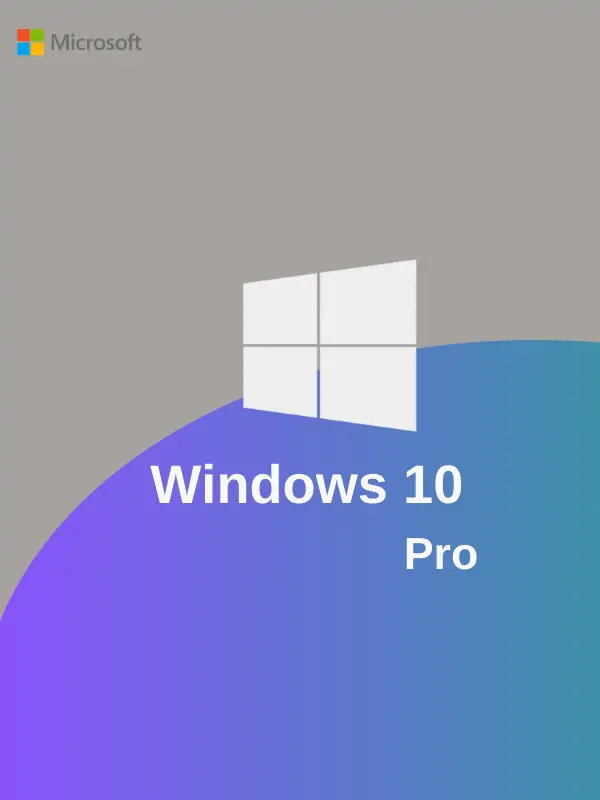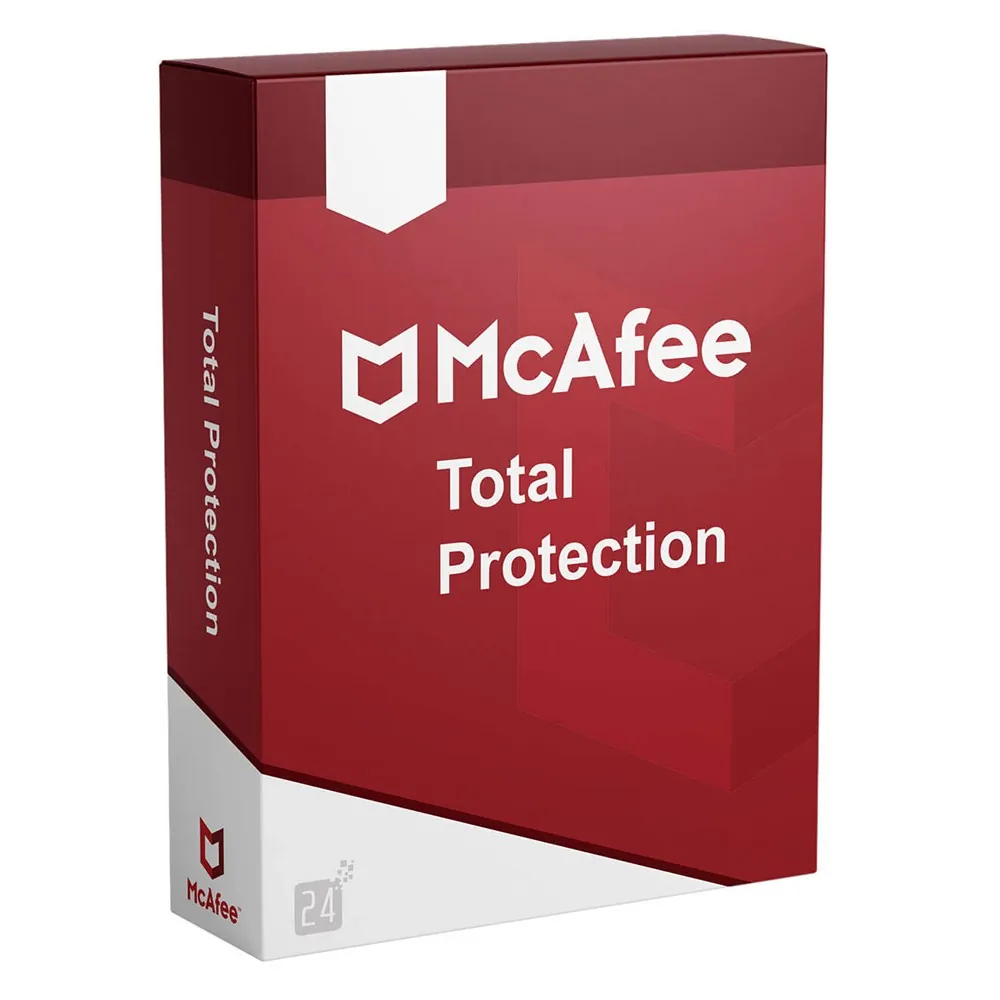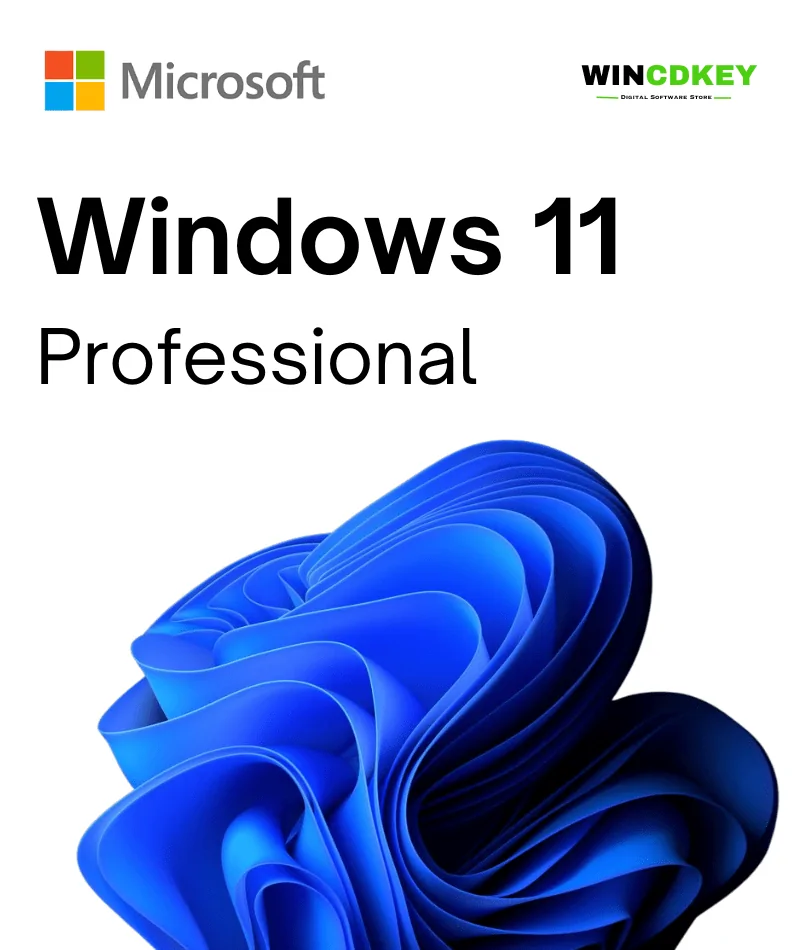Microsoft Office 2021 Pro Plus LTSC – 1 PC- Download link
€7.99
- Genuine Software
- No Expiration
- Product Key
- Looking Autodesk keys? Click here
- 24/7 Live Chat Support
- Standard Warrenty
- Installation Files
- Free Updates
📣 Announcement: Office 2024 Pro Plus Now Available at WinCDKey – 80% OFF! 👉 Shop now Act Fast – Offer Valid While Stocks Last! 🛒
An Electronic License Key Will be Emailed to You 1-2 Minutes After Checkout.
✅ Official Microsoft Partner – Verify Our Microsoft Partner Profile HERE
Important Note:
- This product can not be activated on setup.office.com. We will provide download links for different languages in the email with the key.
- You will get Office 2021 Pro Plus LTSC Download links & Product keys.
- After download and installation, run any office app and enter the key when prompted to complete activation
- Does not bind to your Microsoft account
- Can not be reactivated / transferred to another computer
- Instant delivery – 2 minutes
- Activation instructions provided in the email with the key
- Permanent activation
- Region: Global
- Apps included: Word, Excel, PowerPoint, Outlook, Publisher, Access and Microsoft Teams
- Office 2021 pro plus LTSC
- Works with Windows 10/11 only
- PC only (doesn’t work on MAC)
- Multilingual
- Updates possible
- Invoice will automatically generate upon placing an order.
- Live chat or email support
Microsoft Office 2021 Professional Plus LTSC is the latest and most advanced version of Microsoft’s productivity suite, designed specifically for businesses and professional users. This edition comes with Long-Term Servicing Channel (LTSC) support, ensuring long-lasting stability without the need for frequent updates, making it an ideal solution for organizations that need reliable software over long periods.
With Microsoft Office 2021 Professional Plus, you get access to all the latest versions of essential Microsoft Office applications, including Word, Excel, PowerPoint, Outlook, OneNote, Access, and Publisher. These applications are fully updated with new features and enhancements, providing you with the best possible tools to help you create professional-quality documents, presentations, and reports.
In addition to the core Microsoft Office applications, Microsoft Office 2021 Professional Plus comes with powerful collaboration tools, such as Microsoft Teams and SharePoint. These tools allow you to collaborate with your team members in real time, share documents and files, and work together on projects from anywhere in the world.
Microsoft Office 2021 Professional Plus is also optimized for touch and mobile devices, making it easy to work on your documents, spreadsheets, and presentations while on the go. Plus, with its intuitive user interface, you can quickly find the features you need and get your work done faster than ever before.
Whether you’re a business professional, student, or home user, Microsoft Office 2021 Professional Plus is the ultimate productivity suite that will help you achieve more in less time. So, if you’re looking for the best possible tools to help you get your work done, Microsoft Office 2021 Professional Plus is the right choice for you.
Microsoft Office 2021 Professional Plus Key Features
- Improved collaboration: Microsoft may continue to improve real-time collaboration features in Office 2021 to make it easier for users to work together on documents, spreadsheets, and presentations.
- Enhanced security: Security features are likely to be a top priority for Microsoft in Office 2021, with the company likely to introduce new security and compliance features to keep users’ data safe.
- Updated interface: Microsoft may update the user interface of Office 2021 to make it more modern and intuitive, with new icons, fonts, and colors.
- AI-powered features: Microsoft may introduce more artificial intelligence-powered features in Office 2021, such as intelligent writing assistance, predictive text, and voice recognition.
- New apps: Microsoft may add new apps to Office 2021 Professional Plus, such as a project management app, a diagramming app, or a data analysis app.
Note that these are just possible features based on rumors and previous releases, and Microsoft may decide to include different features in the final release of Office 2021 Professional Plus.
Office 2021 Professional Plus including Applications
- Microsoft Word – Word is a word-processing application that allows users to create, edit, and format documents. It includes a wide range of tools and features that make it easy to write professional-quality documents.
- Microsoft Excel – Excel is a spreadsheet application that allows users to organize, analyze, and visualize data. It includes a range of functions and formulas that make it easy to perform complex calculations.
- Microsoft PowerPoint – PowerPoint is a presentation application that allows users to create dynamic, engaging presentations. It includes a variety of design tools and animations that help users bring their ideas to life.
- Microsoft Outlook – Outlook is an email application that allows users to manage their email, calendar, and contacts. It includes a range of tools that make it easy to stay organized and productive.
- Microsoft OneNote – OneNote is a note-taking application that allows users to capture, organize, and share their ideas. It includes a range of tools that make it easy to take notes, draw diagrams, and collaborate with others.
- Microsoft Publisher – Publisher is a desktop publishing application that allows users to create professional-quality publications. It includes a range of design tools and templates that make it easy to create brochures, flyers, and other types of publications.
- Microsoft Access – Access is a database application that allows users to create and manage databases. It includes a range of tools that make it easy to organize, analyze, and report on data.
System Requirments
- Windows 10, Windows Server 2019, or better.
- 2-core processor with 1.1 GHz or faster.
- 4 GB RAM.
- Graphics hardware acceleration requires DirectX 9 or later, with WDDM 2.0 or higher.
- 4 GB of free hard disk space
- 1280 x 768 screen resolution.
Refunds
Once a purchased software package has been activated or an activation has been attempted through an online activation site, the package becomes none refundable But in serious matters, we can refund on Wincdkey wallet. So you can use every product. We cannot add the software package to our stock if an activation has been completed or attempted.
We cannot issue a refund if a customer has purchased the wrong product. Rather then we can change it if he not try to active it
Example: A customer purchases a Windows software package for a Mac machine.
Exchanges
Microsoft Softwares will exchange software purchases for up to 30 days after order completion but only if the software has not been downloaded by the customer, you can also return your purchased software within 30 days if the software remains none downloaded for a full refund.
Redemption or Activation:
After purchasing keys, you will get a voucher code which is needed to redeem. this voucher code have a lifetime validity but once redeem it then you need to activate your windows or office within 7 working days.
Refund process
Refunds will be credited back to the credit/debit card that customers used to place their order, refunds are processed from our platform immediately the time taken to credit to the customer depends entirely on the customers card issuer and/or bank account.
How to initiate a Refund/Exchange
For any refund or exchange please open a create a refund or exchange request ticket here.

Great job with remote support
Great job with remote support!
Simple usefull!!! A+++

Great customer support
Customer support - Number 1 !!!! Many thanks.

Legit and easy.
Legit and easy. Support was very quick to help as there as a minor issue and resolved it quickly.
Highly recommend.

Microsoft key didn't work at first, but...
The Microsoft key didn't work at first, but after a brief talk to a customer support and few screenshots they have made it work. I would still suggest buying from this site, because the issue was resolved really fast.

Great experience
Great experience. Had a problem with a product key. Support fixed my problem in a few minutes.

Speedy replies!!!
Speedy replies, fast solutions, excellent in general!