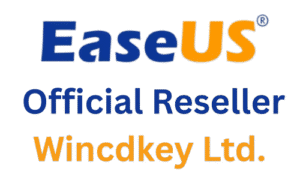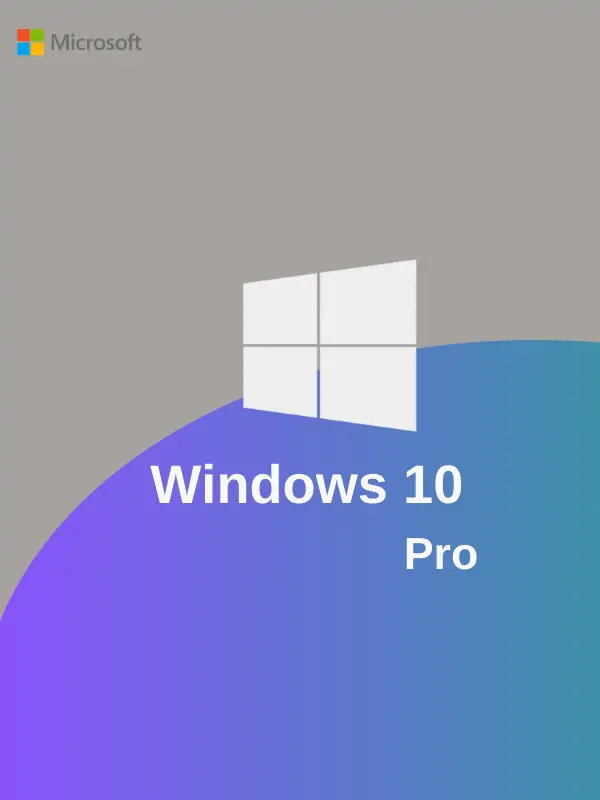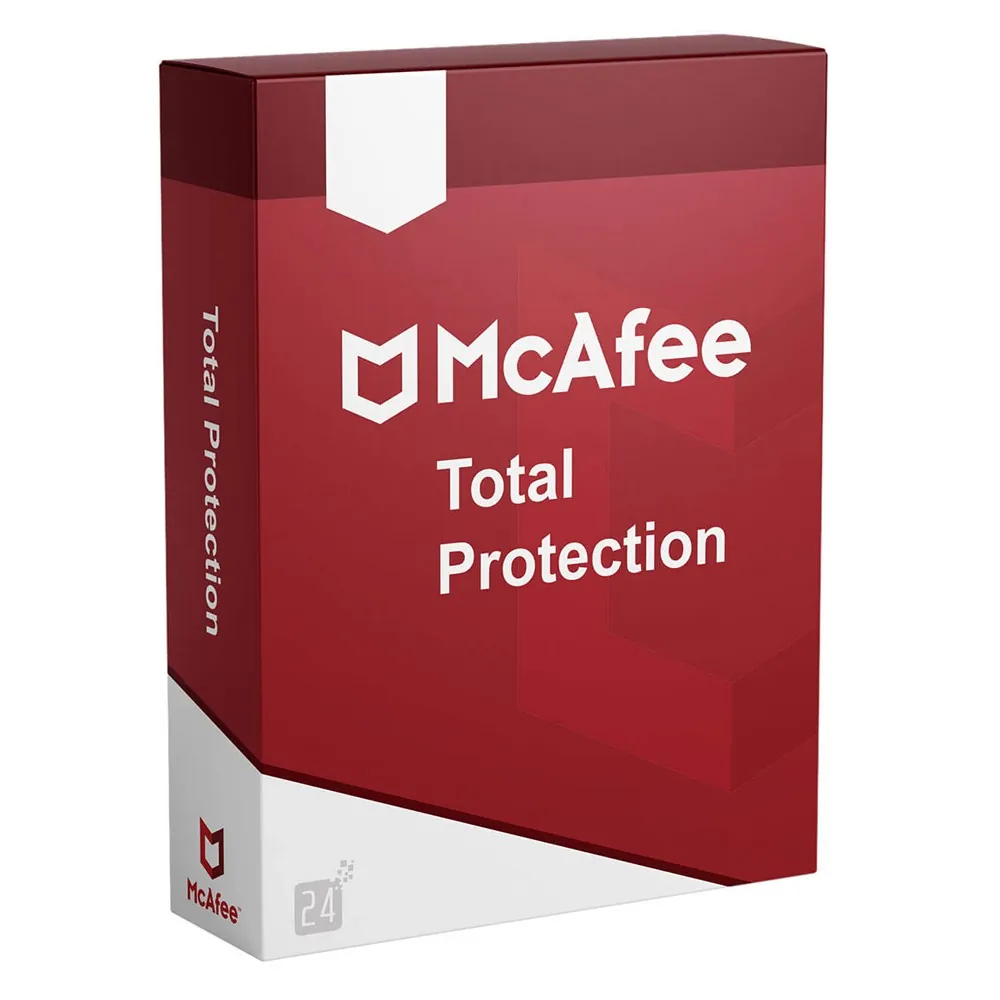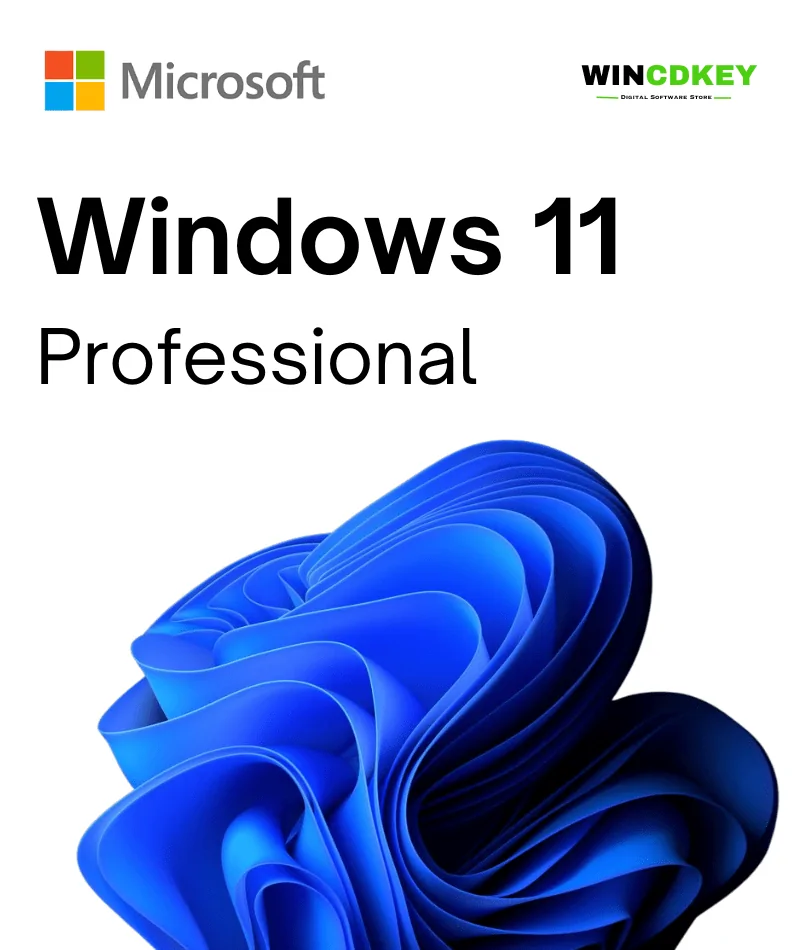Buy EaseUS Todo PCTrans Technician for Windows Key – Advanced PC Transfer & Deployment Tool | WinCDKey
Looking for a powerful solution to migrate data, applications, and settings across multiple computers? EaseUS Todo PCTrans Technician is your go-to tool for enterprise-level PC transfer and system deployment — now available at WinCDKey with an official license key and instant delivery!
EaseUS Todo PCTrans Technician is designed for IT professionals and service providers who need to transfer everything from one PC to another, recover data from non-bootable systems, or deploy applications across multiple devices with ease and precision.
Key Features:
-
Transfer Data, Apps & Settings to New PCs – Migrate everything in bulk to Windows 11/10 systems.
-
Unlimited Usage Across PCs – Ideal for enterprises, IT admins, and tech service providers.
-
Recover Data from Dead or Crashed PCs – Quickly access and retrieve data from non-functional systems.
-
Faster PC-to-PC Migration – Up to 10x faster transfer with wired LAN connections.
-
Flexible Transfer Modes – PC-to-PC, image transfer, and app migration in one tool.
-
Streamline IT Workflows – Reduce setup time for new devices and system replacements.
Transfer Everything To Your New Windows 11/10
- Professional PC transfer solution helps business move to new PCs with high efficiency.
- Effortlessly transfer large files.
- Flexible licensing reduce IT cost.
- Data Rescue-Recover data from broken or dead computer.
Comprehensive Migration Solution
For Business
EaseUS Todo PCTrans Technician is an ideal solution for business to deploy bulk PCs and reduce complexity, all within your budget. It covers all advanced features for disk partition management and simplifies the IT administrative routine and reduce end-user downtime to set up, and moves applications, files, and settings. As the most cost-effective edition, Technician version allows IT administrators and service providers flexibly active multiples computers with minimum cost. Most importantly, EaseUS offers free tech support services.
Key Features to Transfer Everything
-
Move Files and Data
Automatically transfer the programs, files, and settings you choose to your new PC. Applications are installed and ready to use right away.
-
Transfer Programs
Users can directly transfer programs without installing software, which can increasingly improve your efficiency.
-
Transfer Users Accounts and Domain Account
One-click Transfer local and domain account to a new PC. Use the same settings that were previously created for the user
-
Flexible Transfer Solutions
It supports three methods to complete the transfer process, including transfer via Network Connection, transfer via Image Files and transfer between Local Disks.
-
Auto and Efficient
Install this tool on both of your computers and follow the simple setup to start transferring everything you select to your new PC or upgraded operating system.
| Choose Plan: |
1 Year ,2 Year ,Lifetime |
|---|
Refunds
Once a purchased software package has been activated or an activation has been attempted through an online activation site, the package becomes none refundable But in serious matters, we can refund on Wincdkey wallet. So you can use every product. We cannot add the software package to our stock if an activation has been completed or attempted.
We cannot issue a refund if a customer has purchased the wrong product. Rather then we can change it if he not try to active it
Example: A customer purchases a Windows software package for a Mac machine.
Exchanges
Microsoft Softwares will exchange software purchases for up to 30 days after order completion but only if the software has not been downloaded by the customer, you can also return your purchased software within 30 days if the software remains none downloaded for a full refund.
Redemption or Activation:
After purchasing keys, you will get a voucher code which is needed to redeem. this voucher code have a lifetime validity but once redeem it then you need to activate your windows or office within 7 working days.
Refund process
Refunds will be credited back to the credit/debit card that customers used to place their order, refunds are processed from our platform immediately the time taken to credit to the customer depends entirely on the customers card issuer and/or bank account.
How to initiate a Refund/Exchange
For any refund or exchange please open a create a refund or exchange request ticket here.

Great job with remote support
Great job with remote support!
Simple usefull!!! A+++

Great customer support
Customer support - Number 1 !!!! Many thanks.

Legit and easy.
Legit and easy. Support was very quick to help as there as a minor issue and resolved it quickly.
Highly recommend.

Microsoft key didn't work at first, but...
The Microsoft key didn't work at first, but after a brief talk to a customer support and few screenshots they have made it work. I would still suggest buying from this site, because the issue was resolved really fast.

Great experience
Great experience. Had a problem with a product key. Support fixed my problem in a few minutes.

Speedy replies!!!
Speedy replies, fast solutions, excellent in general!