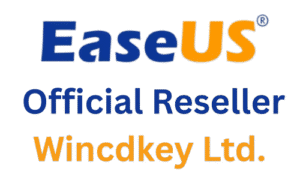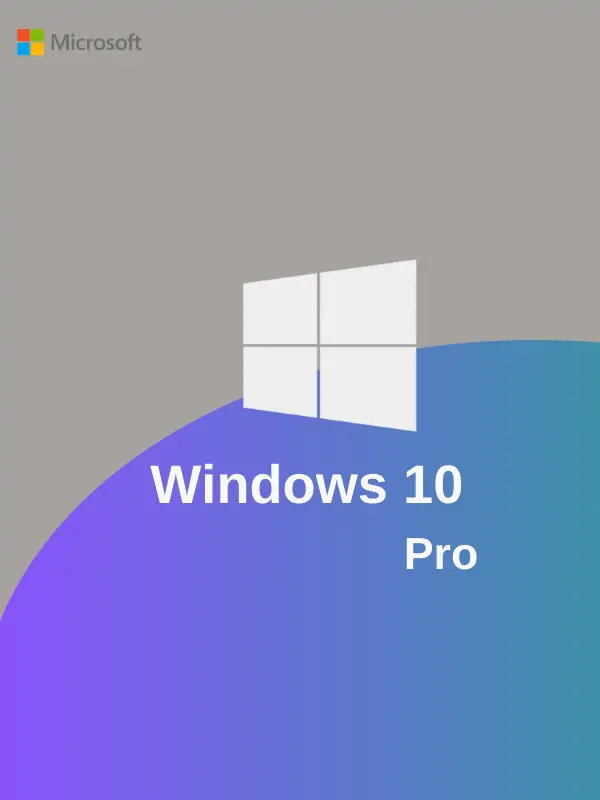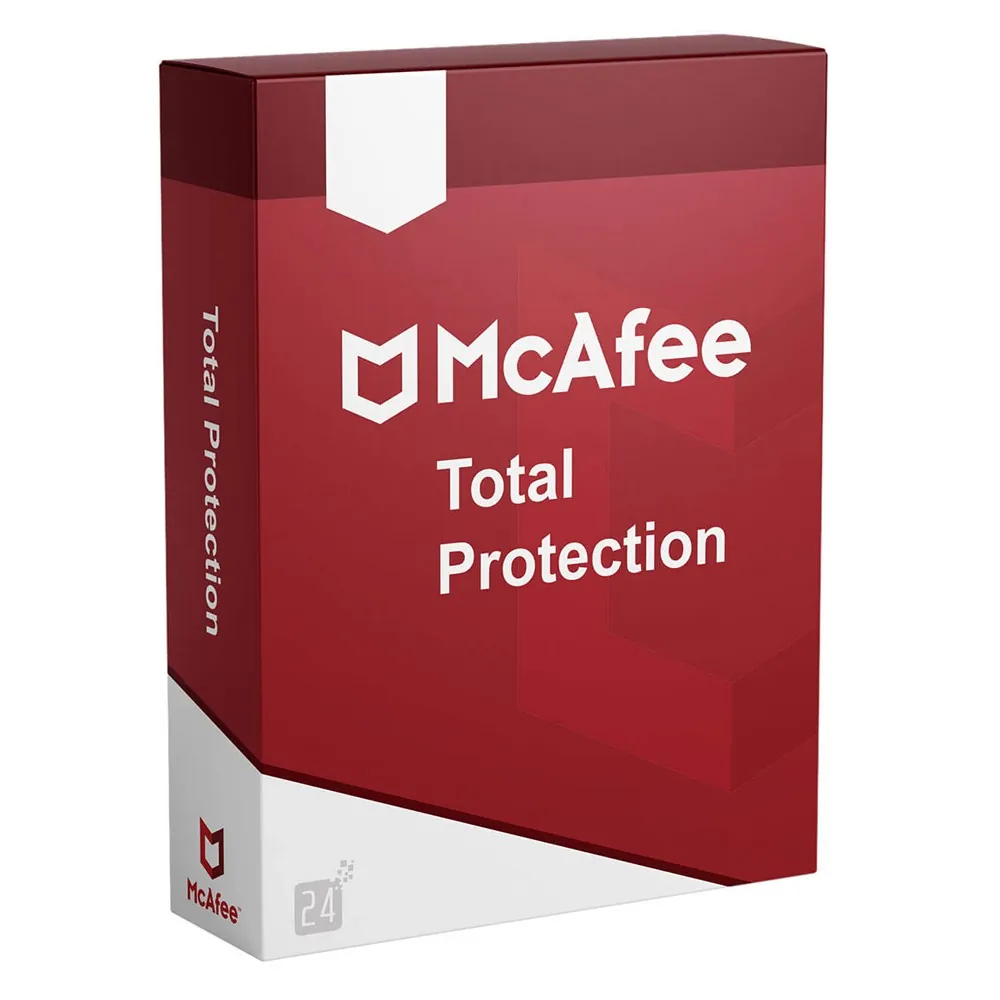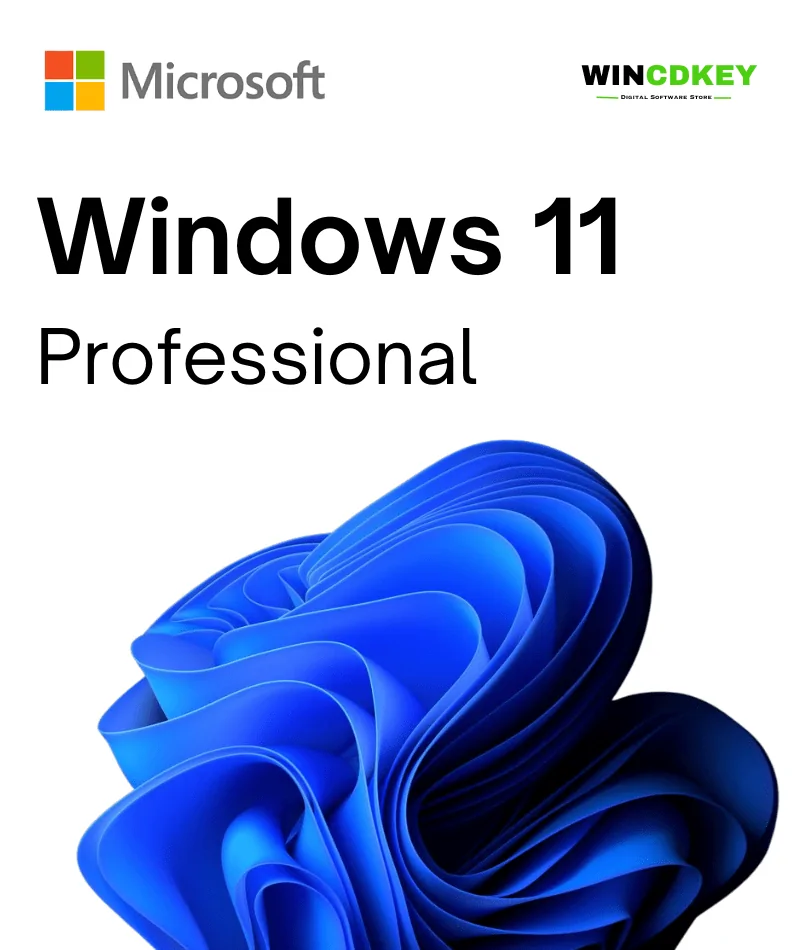EaseUS Todo BackupFor Mac
- Improved compatibility with macOS 14.0 Sonoma.
- Fixed the problem with the app crash when deleting a project.
- Revised successful backup date in the project list.
Data Backup
EaseUS Todo Backup is used to back up data from any Mac device and reduce data loss. Create file backups in full, incremental, or differential modes, using templates for iTunes, mail, contacts, documents, and photos.
Backup Archive
As an ideal companion for Time Machine, EaseUS backup helps you to archive files to a hard drive, network volume, CD/DVD or external device that can be auto-mounted. Later, restore archives on any computer without any impact on original data.
Disk Cloning
Clone your disk volume to get a backup disk that can be booted up at any moment, whether you have new APFS or traditional HFS+. When your macOS fails, restore from bootable backups and get back to work without losing any time. With this cloning feature, it’s quite safe and easy to migrate to a new drive.
File/Folder Sync
File sync has been easier and faster than ever with EaseUS backup software. Synchronize files and folders on your Mac with another computer or mounted drive. Share and keep your files always updated between two different locations.
What’s New?
- The program is now compatible with the macOS 14 Sonoma.
- Various other improvements and fixes.
Systems Supported
- macOS 14 (Sonoma)
- macOS 13 (Ventura)
- macOS 12 (Monterey)
- macOS 11 (Big Sur)
- Mac OS X 10
Refunds
Once a purchased software package has been activated or an activation has been attempted through an online activation site, the package becomes none refundable But in serious matters, we can refund on Wincdkey wallet. So you can use every product. We cannot add the software package to our stock if an activation has been completed or attempted.
We cannot issue a refund if a customer has purchased the wrong product. Rather then we can change it if he not try to active it
Example: A customer purchases a Windows software package for a Mac machine.
Exchanges
Microsoft Softwares will exchange software purchases for up to 30 days after order completion but only if the software has not been downloaded by the customer, you can also return your purchased software within 30 days if the software remains none downloaded for a full refund.
Redemption or Activation:
After purchasing keys, you will get a voucher code which is needed to redeem. this voucher code have a lifetime validity but once redeem it then you need to activate your windows or office within 7 working days.
Refund process
Refunds will be credited back to the credit/debit card that customers used to place their order, refunds are processed from our platform immediately the time taken to credit to the customer depends entirely on the customers card issuer and/or bank account.
How to initiate a Refund/Exchange
For any refund or exchange please open a create a refund or exchange request ticket here.

Great job with remote support
Great job with remote support!
Simple usefull!!! A+++

Great customer support
Customer support - Number 1 !!!! Many thanks.

Legit and easy.
Legit and easy. Support was very quick to help as there as a minor issue and resolved it quickly.
Highly recommend.

Microsoft key didn't work at first, but...
The Microsoft key didn't work at first, but after a brief talk to a customer support and few screenshots they have made it work. I would still suggest buying from this site, because the issue was resolved really fast.

Great experience
Great experience. Had a problem with a product key. Support fixed my problem in a few minutes.

Speedy replies!!!
Speedy replies, fast solutions, excellent in general!