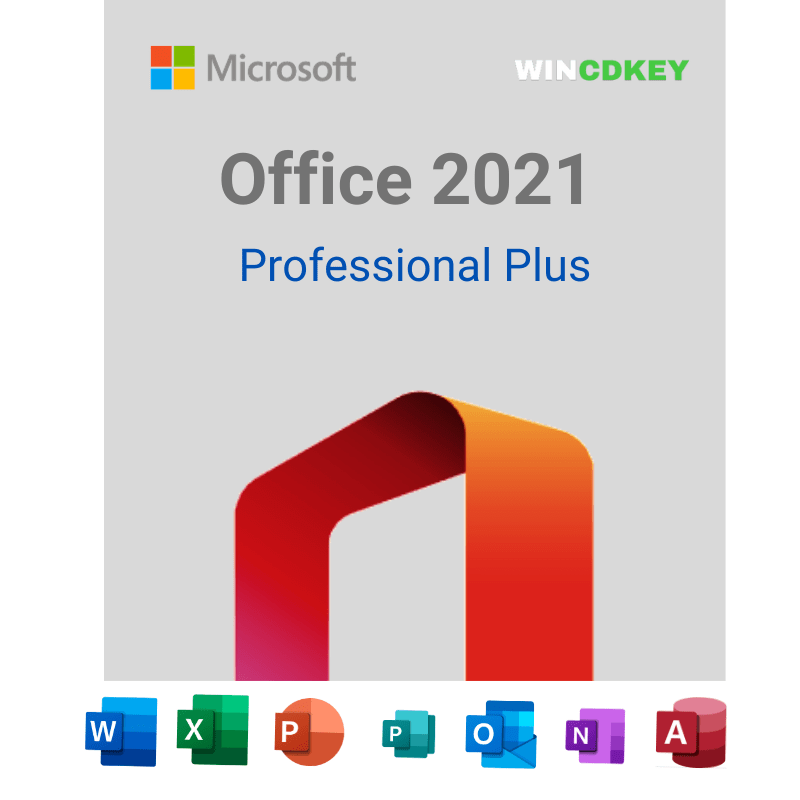Microsoft Office 2021 Professional Plus BINDS Global
€99.99
- Genuine Software
- No Expiration
- Product Key
- Lifetime Account
- 24/7 Support
- Lifetime Warranty
- Installation Files
- Permanent Updates
An Electronic License Key Will be Emailed to You 1-2 Minutes After Checkout.
Instant Digital Download
Lifetime Product Guarantee
Year Round Service
Microsoft Certified Partner
Important Note
- Download and activate your product at setup.office.com
- Binds to your Microsoft account
- Can be reactivated / transferred to another computer by contacting Microsoft support
- Instant delivery – 2 minutes
- Activation instructions provided in the email with the key
- Permanent activation
- Region: Global
- Apps included: Word, Excel, PowerPoint, Outlook, Publisher, Access and Microsoft Teams
- Works with Windows 10/11 only
- PC only (doesn’t work on MAC)
- Multilingual
- Updates possible
- Invoice will automatically generate upon placing an order.
- Live chat or email support
Download Office 2021 professional plus
Office 2021 professional plus provides the essentials to get it all down. Ideal for small businesses and families who need the most popular Microsoft Office apps including Word, Excel, PowerPoint, OneNote.
Office 2021 Professional is the perfect choice for any professional who needs to handle data and documents. It comes with many new features that will make you more productive in every stage of development, whether it’s processing paperwork or creating presentations from scratch – whatever your needs are!
This Package is for Windows 10 and windows 11 only. Please ensure you check your compatibility.
What’s included?
With a new modern look, and time-saving features the office 2021 pro plus edition improves collaboration and with the ability to save your documents to the cloud with OneDrive you can access them from anywhere.
- 1x License (Product Key) for Microsoft Office 2021 Professional Plus which lasts a Lifetime
- Safe & Official Microsoft Download Link
- Complete installed 2021 versions of Word, Excel, PowerPoint, Publisher, OneNote, Access.
- All language packs included
- For 1 PC Only (Windows 11 or later)
How is this item delivered/downloaded?
Our fast and efficient e-delivery system allows for automatic allocation of your product key and near instant delivery. Once payment has been processed we make your unique product key visible on screen with an official Microsoft link to download your software. We also send this confirmation to the email provided on the order. This ensures we can provide our quick service to all of our customers at any time of the day.
Office 2021 Pro Plus Features
Co-author documents – With real-time co-authoring, you can work with others in the same document at the same time. There’s no need to send extra notes or emails because everyone will be notified when a file is updated.
Better collaboration with modern comments – Have control of when you send comments to your co-authors and be productive with a consistent commenting experience between Word, Excel, and PowerPoint.
Know who’s in your document – See who else is working along with you and where they are in the document. You’ll find this experience in Word, Excel, and PowerPoint.
Visual refresh – Work with a modernized Start experience and newly refreshed tabs in the ribbon. Experience a clean, clear style with monoline iconography, neutral color palette, and softer window corners. These updates communicate action and provide features with simple visuals.
See what’s new in stock media – We’re constantly adding more rich media content to the Office Premium Creative Content collection, a curated library of stock images, icons, and more that helps you express yourself.
Find what you need with Microsoft Search – At the top of your Microsoft Office apps on Windows you’ll find the new Microsoft Search box. This powerful tool helps you quickly find what you’re looking for, from text to commands to help and more.
Increase the reach of your content – Accessibility Checker keeps an eye on your documents and tells you in the status bar when it finds something you should look at. Try it by clicking Review > Check Accessibility.
Performance improvements – Experience improved performance, stability, and speed across Word, Excel, PowerPoint, and Outlook. Get faster calculations from common Excel functions like SUMIF, COUNTIF, and AVERAGEIF.
Updated Draw tab – Quickly access and change the color of all your inking tools in one place. Simplify how you work with ink using new Draw tab additions: Point Eraser, Ruler, and Lasso.
Save your changes as they happen – Upload your files to OneDrive, OneDrive for Business, or SharePoint Online to make sure all your updates are saved automatically.
Support for OpenDocument format (ODF) 1.3 – Support for the OpenDocument format (ODF) 1.3. The ODF 1.3 specification adds support for many new features.
Try the Sketched style outline – You can give a casual, hand-drawn look to shapes in your presentations with the Sketched style outline. Try out the Curved, Freehand, or Scribble options under Format Shape > Line > Sketched style.
Pick the perfect color – New input field in the Colors dialog for Hex color values. Now you won’t have to spend time converting Hex color values into RGB values. For any property where you can define a color, you can now enter a Hex color value in the Hex box, for example, #0F4C81 or 444.
System Requirements
- Windows 7/10/11
- Recommended 1 GB of RAM
- 4 GB available of hard disk formatting such as HFS + (also known as Windows OS Extended or HFS Plus)
- A monitor with 1280×800 resolution or higher
Refunds
Once a purchased software package has been activated or an activation has been attempted through an online activation site, the package becomes none refundable But in serious matters, we can refund on Wincdkey wallet. So you can use every product. We cannot add the software package to our stock if an activation has been completed or attempted.
We cannot issue a refund if a customer has purchased the wrong product. Rather then we can change it if he not try to active it
Example: A customer purchases a Windows software package for a Mac machine.
Exchanges
Microsoft Softwares will exchange software purchases for up to 30 days after order completion but only if the software has not been downloaded by the customer, you can also return your purchased software within 30 days if the software remains none downloaded for a full refund.
Refund process
Refunds will be credited back to the credit/debit card that customers used to place their order, refunds are processed from our platform immediately the time taken to credit to the customer depends entirely on the customers card issuer and/or bank account.
How to initiate a Refund/Exchange
For any refund or exchange please open a create a refund or exchange request ticket here.

Great job with remote support
Great job with remote support!
Simple usefull!!! A+++

Great customer support
Customer support - Number 1 !!!! Many thanks.

Legit and easy.
Legit and easy. Support was very quick to help as there as a minor issue and resolved it quickly.
Highly recommend.

Microsoft key didn't work at first, but...
The Microsoft key didn't work at first, but after a brief talk to a customer support and few screenshots they have made it work. I would still suggest buying from this site, because the issue was resolved really fast.

Great experience
Great experience. Had a problem with a product key. Support fixed my problem in a few minutes.

Speedy replies!!!
Speedy replies, fast solutions, excellent in general!